「ol015-nippon_bmi_akiruno_pgis.html」 ファイルを続けて使います。
変形ボタンは次のようなものを作成して、"OpenLayers-2.13.1/theme/default/img/ に保存しました。

 modify_feature_on.png
modify_feature_on.pngmodify_feature_off.png
<style> に変形ボタンのスタイルを追加
---
// ここから追加
.olControlModifyFeatureItemActive {
background-image: url(OpenLayers-2.13.1/theme/default/img/modify_feature_on.png);
background-repeat: no-repeat;
background-position: 0px 1px;
}
.olControlModifyFeatureItemInactive {
background-image: url(OpenLayers-2.13.1/theme/default/img/modify_feature_off.png);
background-repeat: no-repeat;
background-position: 0px 1px;
}
// ここまで
---移動ボタンのコードを追加
---
new OpenLayers.Control.DragFeature(
vectors,
{
title: "Drag Feature",
displayClass: 'olControlDragFeature'
}),
// ここから追加
new OpenLayers.Control.ModifyFeature(vectors,{
title: "Modify Feature",
displayClass: "olControlModifyFeature"
}),
// ここまで
new OpenLayers.Control.SelectFeature(---
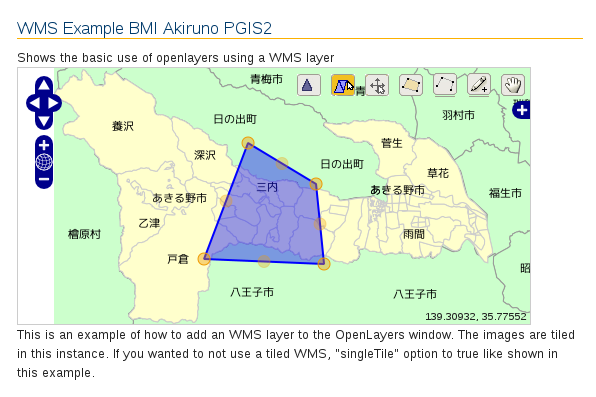

0 件のコメント:
コメントを投稿