VMware Tools のインストールメッセージは、Debian の起動時に表示されます。今回は次の手順でインストールしました。
a VMware Player のツールバーの「Player」ボタンをクリックして 管理 -> VMware Tools のインストール をクリックします。
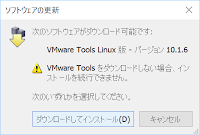 b 「ソフトウェアの更新」ウィンドウが表示されるので「ダウンロードしてインストール」ボタンをクリックします。
b 「ソフトウェアの更新」ウィンドウが表示されるので「ダウンロードしてインストール」ボタンをクリックします。c 次のような「このまま切断してロックを無視しますか。」と表示されるので、「はい」ボタンをクリックします。
このとき、次のように表示されるとインストールできます。
表示されなかった場合は、以下のように操作します。
Player -> 管理 -> VMware tools のインストールをキャンセル をクリックし、もう一度、Player -> 管理 -> VMware tools のインストール をクリックします。
それでも表示されない場合は、このブログの「1 VMware Player のインストール(http://nobmob.blogspot.jp/2015/05/1-vmware-player.html)」を参考にしてください。
d 「VMware Tools」をクリックし、表示された「開く」をクリックします。
e 開いたウィンドウは閉じます。
f アクティビティ -> アプリケーションを表示する(左側の一番下のアイコン)をクリックしてを起動します。
g 「端末」または「terminal」が見つからなかったので、「検索ワードを入力...」に「端末」と入力し、表示されたアイコンをクリックします。
h cdrom のマウントを確認します。
user@deb9-vmw:~$ ls /media/cdrom
VMwareTools-10.1.6-5214329.tar.gz vmware-tools-upgrader-32 manifest.txt vmware-tools-upgrader-64 run_upgrader.sh
i VMware tools のパッケージをホームディレクトリなどにコピーします。
;user@deb9-vmw:~$ cp /media/cdrom/VMwareTools-10.1.6-5214329.tar.gz ./
j パッケージを展開して vmware-tools-distrib に移動します。
user@deb9-vmw:~$ tar xvzf VMwareTools-10.1.6-5214329.tar.gz
user@deb9-vmw:~$ ls vmware-tools-distrib/
FILES INSTALL bin caf doc etc installer lib vgauth vmware-install.pl
user@deb9-vmw:~$ ls vmware-tools-distrib/
FILES INSTALL bin caf doc etc installer lib vgauth vmware-install.pl
k スーパーユーザになります。
user@deb9-vmw:~/vmware-tools-distrib$ su
パスワード:
root@deb9-vmw:/home/user/vmware-tools-distrib#
パスワード:
root@deb9-vmw:/home/user/vmware-tools-distrib#
インストール前に gcc をインストールします。
l 最初にバージョンを確認します。
root@deb9-vmw:/home/user/vmware-tools-distrib# uname -r
4.9.0-3-amd64
4.9.0-3-amd64
m Synaptic パッケージマネージャで
「gcc」をインストール。
「linux-headers-4.9.0-3-amd64」をインストール。
p ./vmware-install.pl を実行します。
root@deb9-vmw:/home/user/vmware-tools-distrib# ./vmware-install.pl
open-vm-tools packages are available from the OS vendor and VMware recommends using open-vm-tools packages. See http://kb.vmware.com/kb/2073803 for more information.
Do you still want to proceed with this installation? [no]
open-vm-tools packages are available from the OS vendor and VMware recommends using open-vm-tools packages. See http://kb.vmware.com/kb/2073803 for more information.
Do you still want to proceed with this installation? [no]
ここで「y」または「yes」と入力して「Enter」キーを押して進めます。
Do you still want to proceed with this installation? [no] y
この後、いろいろ聞かれますが「Enter」キーを押して進めます。
---
Setup is unable to find the "ifconfig" program on your machine. Please make
sure it is installed. Do you want to specify the location of this program by
hand? [yes]
Setup is unable to find the "ifconfig" program on your machine. Please make
sure it is installed. Do you want to specify the location of this program by
hand? [yes]
Debian 9 には ifconfig がインストールされていません。同様の機能は ipconfig になります。Synaptic パッケージマネージャで「net-tools」をインストールすると ifconfig がインストールされます。
(参考:「How to install missing ifconfig command on Debian Linux[https://linuxconfig.org/how-to-install-missing-ifconfig-command-on-debian-linux]」)
What is the location of the "ifconfig" program on your
machine?
machine?
ここで、「/sbin/ifconfig」と入力して「Enter」キーを押します。
What is the location of the "ifconfig" program on your
machine? /sbin/ifconfig
machine? /sbin/ifconfig
この後も、いろいろ聞かれますが「Enter」キーを押して進めます。
q Debian を再起動します。









0 件のコメント:
コメントを投稿