Example サイト
http://www.geoext.org/examples.html
「Vector Legend」リンクをクリックすると GeoExt.LegendPanel with Vector Layers が表示されます。
vector-legend.js. を参考にします。
説明を意訳すると、ベクトルレイヤの凡例を作成する方法で、凡例がスケールの変化に更新される方法を確認します。
var mapPanel, legendPanel;
Ext.onReady(function() {
var rules = [
new OpenLayers.Rule({
title: ">500000人", // "> 2000m",
maxScaleDenominator: 520423, //(Scale Chooser より)3000000,
filter: new OpenLayers.Filter.Comparison({
type: OpenLayers.Filter.Comparison.GREATER_THAN,
property: "total", // "elevation",
value: 500000 // 2000
}),
symbolizer: {
graphicName: "star",
pointRadius: 8,
fillColor: "#99ccff",
strokeColor: "#666666",
strokeWidth: 1
}
}),
new OpenLayers.Rule({
title: "100000 - 500000人", // "1500 - 2000m",
maxScaleDenominator: 520423, // 3000000,
filter: new OpenLayers.Filter.Comparison({
type: OpenLayers.Filter.Comparison.BETWEEN,
property: "total", // "elevation",
upperBoundary: 500000, // 2000,
lowerBoundary: 100000 // 1500
}),
symbolizer: {
graphicName: "star", // 表示できません
pointRadius: 6,
fillColor: "#6699cc",
strokeColor: "#666666",
strokeWidth: 1
}
}),
new OpenLayers.Rule({
title: "<100000人", // "< 1500m",
maxScaleDenominator: 520423, // 3000000,
filter: new OpenLayers.Filter.Comparison({
type: OpenLayers.Filter.Comparison.LESS_THAN,
property: "total", // "elevation",
value: 100000 // 1500
}),
symbolizer: {
graphicName: "star",
pointRadius: 4,
fillColor: "#0033cc",
strokeColor: "#666666",
strokeWidth: 1
}
}),
new OpenLayers.Rule({
title: "All",
minScaleDenominator: 520423, // 3000000,
symbolizer: {
graphicName: "star",
pointRadius: 5,
fillColor: "#99ccff",
strokeColor: "#666666",
strokeWidth: 1
}
})
];
/*
var imagery = new OpenLayers.Layer.WMS(
"Imagery",
"http://maps.opengeo.org/geowebcache/service/wms",
{layers: "bluemarble"},
{displayInLayerSwitcher: false}
);
*/
// 東京都用マップ設定
var map = new OpenLayers.Map('map', {
controls: [
new OpenLayers.Control.PanZoom(),
new OpenLayers.Control.LayerSwitcher(),
new OpenLayers.Control.MousePosition(),
new OpenLayers.Control.ScaleLine()
],
allOverlays: true,
projection: new OpenLayers.Projection("EPSG:2456"),
maxResolution: 'auto',
maxExtent: new OpenLayers.Bounds(-279000,1054000,-185000,1104000),
units: 'meters',
displayProjection: new OpenLayers.Projection("EPSG:4326")
});
// 東京都レイヤ
var layer1 = new OpenLayers.Layer.WMS( "Tokyo Height WMS",
"http://192.168.1.6/cgi-bin/mapserv?",
{
map: '/home/user/mapfile/tokyo_bmi_pgis_img2.map',
layers: 'height',
format: 'image/png'
}, {
displayInLayerSwitcher: false
});
var layer2 = new OpenLayers.Layer.WMS( "Tokyo Kukaku Sen WMS",
"http://192.168.1.6/cgi-bin/mapserv?",
{
map: '/home/user/mapfile/tokyo_bmi_pgis_img2.map',
layers: 'kukaku',
transparent: true,
format: 'image/png'
}, {
displayInLayerSwitcher: false
});
// var summits = new OpenLayers.Layer.Vector("Summits", {
var population = new OpenLayers.Layer.Vector("Population", {
strategies: [new OpenLayers.Strategy.Fixed()],
protocol: new OpenLayers.Protocol.HTTP({
url: "mapserver_gyoseikai.json", // "data/summits.json",
format: new OpenLayers.Format.GeoJSON({
'internalProjection': new OpenLayers.Projection("EPSG:2456"),
'externalProjection': new OpenLayers.Projection("EPSG:4326")
})
}),
styleMap: new OpenLayers.StyleMap(new OpenLayers.Style({}, {rules: rules}))
});
mapPanel = new GeoExt.MapPanel({
renderTo: "mappanel",
border: false,
layers: [layer1,layer2, population],
// center: [6.3, 45.6],
height: 256, // IE6 wants this
// zoom: 8
map: map
});
legendPanel = new GeoExt.LegendPanel({
layerStore: mapPanel.layers,
renderTo: "legend",
border: false
});
});
HTML ファイルを新規作成します。
「openlayersTokyoproj」 を右クリックして 新規 -> HTML ファイル をクリック。
「HTML ファイル」ウィンドウの「ファイル名(任意:geoext23_vector-legend.html)」に入力して「完了」ボタンをクリック。
「charset」を「utf-8」にします。
以下のように HTML を作成します。
geoext22_tree-legend.html をコピーし、外部 JavaScript 読み込みファイルを修正し凡例の文字のスタイルを設定し body タグ内にターゲット id を設定します。
---
<title>GeoExt23 Vector Legend</title>
---
<!-- vector-legend.js 追加 -->
<script type="text/javascript" src="./vector-legend.js"></script>
<!-- MapPanel LegendPanel のスタイル 追加 -->
<style>
#wrapper {
position: relative;
}
#mappanel {
position: absolute;
top: 0px;
left: 0px;
width: 512px;
height: 256px;
}
#legend {
position: absolute;
top: 0px;
left: 550px;
height: 256px;
width: 150px;
}
</style>
</head>
<body>
<h1 id="title">GeoExt 23 - Vector Legend</h1>
<p id="shortdesc">
GeoExt.LegendPanel with Vector Layers
</p>
<p>This example shows the how to create a legend for vector layers.
Zoom out to see how the legend is updated with changes in scale.</p>
<p>この例では、ベクトルレイヤの凡例を作成する方法を示します。
凡例がスケールの変化に更新される方法を確認するためズームアウトしてください。</p>
<div id="wrapper">
<div id="mappanel"></div>
<div id="legend"></div>
</div>
</body>
</html>
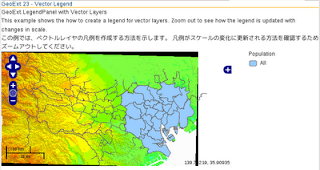
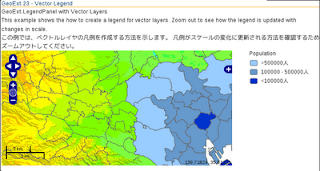
データがポリゴンなので面が塗りつぶされます。

0 件のコメント:
コメントを投稿